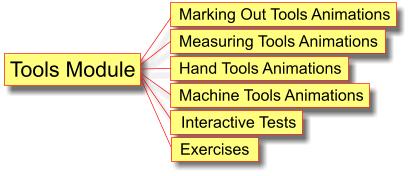Tools Module |
Develops students' literacy |
|
Develops students' knowledge of D&T terminology |
|
Develops students' knowledge of the names and uses of the tools used in design and technology |
|
An assessment for learning resource |
|
Learning resources are in HTML format for use with computers and whiteboards |
|
Can be used for whole class teaching, can be used on an interactive whiteboard |
|
Can be used for individual learning on computers, enables students to work at their own pace
|
|
Information is presented as easily understood animations
|
|
Tests students in a non threatening way, gives feedback and score |
|
Motivates students to learn and to achieve high scores |
|
Supplied as msi installer software but can be supplied in a format suitable for Apple Macs. upon request |
|